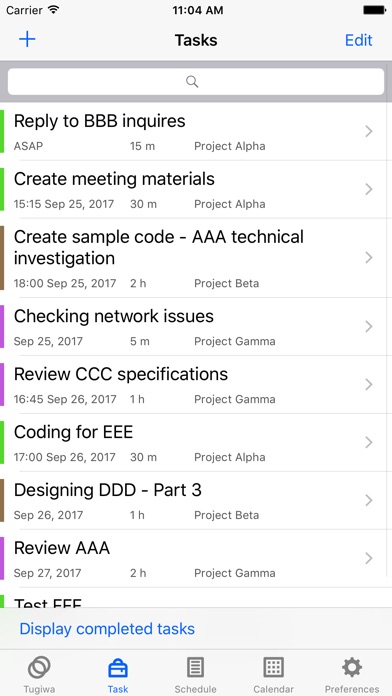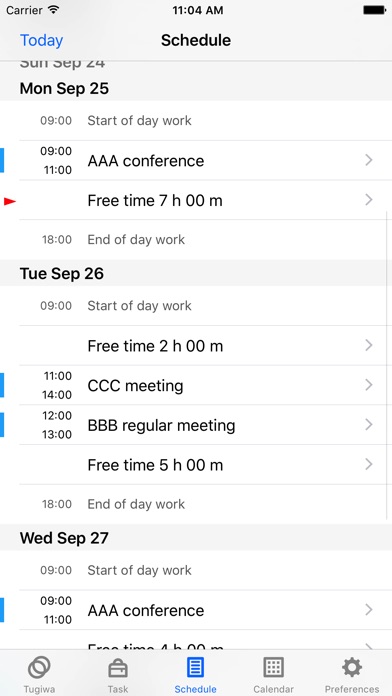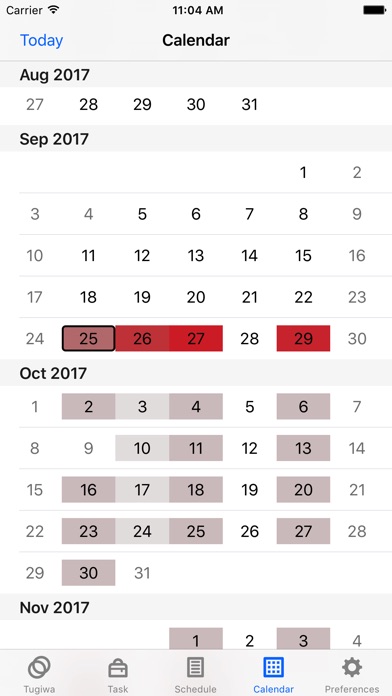Tugiwa app for iPhone and iPad
Developer: moreslowly.jp
First release : 28 Sep 2017
App size: 9.53 Mb
- With Tugiwa you can display reminders and calendar data in a unified way.
- You can set granularity and deadline for reminder tasks.
- Tugiwa recommends the next task to be taken in considering the deadline and granularity set for each task.
Recommended for
- those who have multiple projects or tasks and have difficulty in making prospects as to whether you can accept new tasks
- those who have periodic meetings and tasks around the week and need to perform tasks with deadlines by sewing between them
Features of Tugiwa app
- Tugiwa will automatically organize the tasks, so you can pick up the next task without thinking about anything.
- You can find free time between appointments.
- With Tugiwa you can visually display the disposable time of each week, the availability of the schedule, the degree of busyness, so it helps you to decide whether you can enter a new task.
- The data referred to by Tugiwa app is those of Calendar app and Reminder app, so you can use existing data as it is.
- Tasks registered with Tugiwa app are saved as a reminder task, so if you have multiple iOS devices (iPhone + iPad etc.) you can share data between them via iCloud.
How to use Tugiwa app
- Enter events and tasks in iOS Calendar app. If you have already entered, Tugiwa app will refer to it as it is.
- Add a new list for Tugiwa with Reminder app. Our recommendation is to make a list for each your project.
- On the Preference tab of Tugiwa app, select the list of reminders to use.
- Enter a task with Tugiwa app. Alternatively, edit the task you entered in the list of existing reminders on Tugiwa app.
- At that time, enter the task deadline and granularity (how long it will take).
- On the Tugiwa tab of Tugiwa app, check the task to be next.